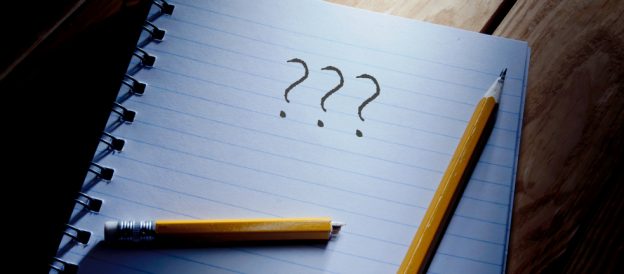This may sound too brutal for students who are looking for a way around it but we can assure you that there are some. We will get to them in the coming sections.
Honorlock Extension
Honorlock Extension is a short software that can be installed in your Google Chrome browser. That way, you will not have to install or run the software every time you need to take a test. It will run in the background without cluttering your tabs and send the insights to the command center where it is relayed to the program administrator.
So, you need to have a Google Chrome browser and then install an extension in it to ensure that you can take the test without any delay. You can find and install the extension online and then you can take tests without any delay.
Mechanics of HonorlockEven before the COVID-19 and global pandemic, there was a drive to make things virtual in the academic world. Administrators and teachers were working to develop systems and tools where they can conduct tests and exams without asking students to visit the examination center physically. The most obvious issue was to prevent them from cheating and copying material from the internet. In the beginning, many rudimentary things were tried but to no avail. Then, Honorlock came into the scene and it took the students by surprise. Powered by AI and taking all things of the examination into account, students are having a hard time even making small mistakes and gestures that are flagged as cheating by the software.
In this blog, we will take a look at what Honorlock is, what it is, how it tracks students’ activity, and how you can bypass Honorlock to cheat on your test.
Honorlock 101
Simply put, Honorlock is a tool that helps teachers and instructors to invigilate exams for students remotely. Whether you are in school, college, or a university, you can be proctored using this tool that can be integrated with Canvas to install and run custom solutions. Teachers cannot only assign tests in the software but also check them and mark them which directly sends a message to the student. The best thing about this tool is that is a web-based application so students do not have to install another application on their computer. It runs in a browser and refreshes in real-time.
Since its development and first release, it has been a game changer for schools and colleges that want to make the process transparent and equitable. That’s why it is one of the best proctoring and monitoring tools that academic institutions are employing to keep track of students during exams and tests.
Here are some of the highlights of the tool:
- Seamless Learning Management Systems (LMS) Incorporation
- Dedicated Customer Support Available Round The Clock
- Intuitive Navigation & Interface
- Easy Scheduling & Relay
The best thing about Honorlock is its exceptional services and support structure. Students can easily take tests and exams without hassling around
The workings of Honorlock are simple, especially compared to other tools in the market. Here is a simple breakdown of how the tools work:
- Log into the Blackboard platform. Sign up if you have not done so already
- Find your course from the listed ones and click on it
- Proceed to the desired course and commence the test
Once you click on the “Launch Proctoring” tab, it will prompt you to start the authentication process. It starts with a selfie and a picture of the student ID and then finishes the mandatory scan of the environment you are sitting.
During the test session, the webcam of your computer will be used by Honorlock as well as the computer screen to monitor and report any foul play. When you are done with the test, the screen will show that you have completed the test and prompt your teacher who will check your test and mark it accordingly.
At this point, there will be no proctoring activity going around on your computer. If you want to, you can disable the extension or uninstall it from the browser before taking another test.
The rationale behind developing and dispatching Honorlock is to create a fair and competitive environment for students where they can take tests without engaging in any malpractice. Many parameters come into play to ensure the integrity of the examinations.
Security Highlights of Honorlock
There should be no compromise on the security and integrity of the software, especially when it is used to take tests for students in colleges and universities. In this section, we will take a look at some of the major security features that set the tool apart from other players in the market.
AI To Track Students’ Activity
This is the age of Artificial Intelligence and Machine Learning and Honorlock takes full advantage of the technology. Using algorithms and parameters during the test session, it can make sure that students cannot partake in unusual activities, from the suspicious movement of the body to visiting websites for answers and tips.
Custom Task Parameters
Another big win for Honorlock is that it allows teachers to set different parameters for different tests. This includes allowing students to use calculators and other applications in one test and then banning those during another one. The whole idea is to make sure that there is no cheating going on during the test.
Automatic Report Generation
Once a student has completed the test, the teachers will automatically get a prompt for the “end of the test”. This will give the teacher time to go through the logs and make sure that the student did not indulge in any suspicious behavior. For the cases where there was academic misconduct took place, the software would flag the log and the instructor would examine the situation manually before making the final report.
Voice Detection Via Microphone
Using the microphone of your computer, the tool makes sure that you are not getting any help from anyone in or outside the room. If it picks up any keyword or phrase, it will immediately prompt a live tutor who will intervene and assess the situation accordingly.
Deterrence For Sharing Answers
Students often have the urge to share test details with others over the Internet. In this case, the software will deter the students from doing so by destroying the questions and answers. This helps schools in keeping the information private where there are similar tests but multiple conducting sessions.
Related: Order your custom essay today for perfectly tailored, hassle-free writing!
Permissions Granted To Honorlock
If you are wondering how Honorlock keeps a tight ship for students who are taking tests remotely, you are not alone. However, the process is simple. It connects with different devices and features from the same network to achieve this feat.
Webcam & Video
This is pretty basic. By using the webcam and video recording feature from your webcam, Honorlock can keep a vigilant eye on the students and the environment around them. This includes the presence of other people as well as suspicious movements and gestures.
Phone Detection
Once you permit Honorlock, it can detect other phones and gadgets on the same network and hinders students from accessing information online using those gadgets. That’s why students are not allowed to use any secondary device during exams.
Audio Monitoring
The sounds and noise around the room can be a great indicator of foul play during tests. Using the microphone of your computer, the tool can monitor and analyze sounds and noises to make sure there is no foul play going on. In case they pick up positive signals, they relay the log to the remote proctors who access it and pass judgment accordingly.
How to Bypass Honorlock
Up until now, we have sung praises of the Honorlock and how it is a great tool for teachers and instructors to prevent students from cheating during tests and assessments. However, some workarounds can help students to copy information from the websites or the room. Here are some of them.
Strategic Adjustment of Webcam
Since everything is seen and recorded through the webcam, you need to get it sorted first. The most obvious trick in the book is to set the webcam in such a way that only the below area of your face is visible. This way, you can go through notes or books or even communicate with someone else from the room.
Use of VM
With the help of virtual machines or VM, you can bypass all the security features of the Honorlock without raising any red flags. This could be tricky for students who do not know much about computers.
Silent Keyboards & Multiple Monitors
If you have a spare monitor around the house, you can set it up with another computer before the test and access the internet from that computer. Of course, having a keyboard with silent or hush keys can make a lot of difference.
Use A Face Mask If You Can
This is a tricky one, but you can do something about it. Using a face mask, you can communicate with people in the room and ask them questions about the test. This is tricky because the remote proctor may ask you to remove it.
Frequently Asked Questions
What are the things that Honorlock can see?
The Honorlock can see the following things using the webcam of your computer:
- Facial expressions
- Lip movement
- The environment of the room
Can Honorlock detect other open tabs on your browser?
Before commencing the test, you are prompted to close all the browser tabs on your browser. So, you do not open another tab on your browser during the test.
Is there a way Honorlock can tell you if your activity has been flagged?
The Honorlock software will flag your activity if it finds that to be suspicious. It will alert the instructor promptly and then add the red flag in the final report.
Should I be worried about VPN detection on Honorlock?
Of course, if you are using a VPN to bypass Honorlock security features, you will not succeed because it will prompt the instructors and proctors to take action.
Looking down is considered suspicious by Honorlock. Would it flag me if I do that often?
Depending on the frequency and severity of your actions, even a simple gesture like looking down can be flagged as suspicious. Still, the AI of the system determines it and makes sure whether there was foul play in it or not.
Summing Up The Discussion
There you have it! Honorlock is a great tool to keep track of students and their activities during the test session. It has integrated features that make it the best choice for remotely proctoring students during exams. However, there are certain hacks and tricks that students can use to bypass Honorlock. We have gone through them all in this blog, hoping that students will find the information useful in acing their tests.
Useful Tip: Instantly generate high-quality essays with the AI essay generator!